Thinkware U3000 Pro vs Vueroid S1 4K: A Practical Comparison for 4K Dash Camera Buyers

Overview
Picking a 4K dash camera comes down to more than resolution. Mounting flexibility, parking mode behavior, power draw while parked, and real-world night performance matter just as much. This comparison focuses on two Korean-made 4K systems: the Thinkware U3000 Pro and the Vueroid S1 4K. Both offer strong hardware on paper, but they take different approaches to mounting, parking mode, and image processing. Below is a side-by-side look at what you need to know before choosing one.
Front Unit: Controls, ports, and mounting
The Thinkware U3000 Pro keeps a tidy top layout: manual record, power, Wi-Fi, and a microphone toggle. On the unit’s top you'll find the rear camera input, power in, an external GPS option (it also has a built-in GPS antenna), a battery communication input for external battery packs, and a USB-C port that supports either an optional interior camera or an LTE module for cloud features.

The Vueroid S1 exposes more direct controls on the body: manual record, Wi-Fi, mic toggle, a dedicated video button to switch on-screen views between front/rear/interior, and a menu button for on-device configuration. It also includes a USB-C port for direct file transfer to newer phones or a computer and an SD card slot on the side.
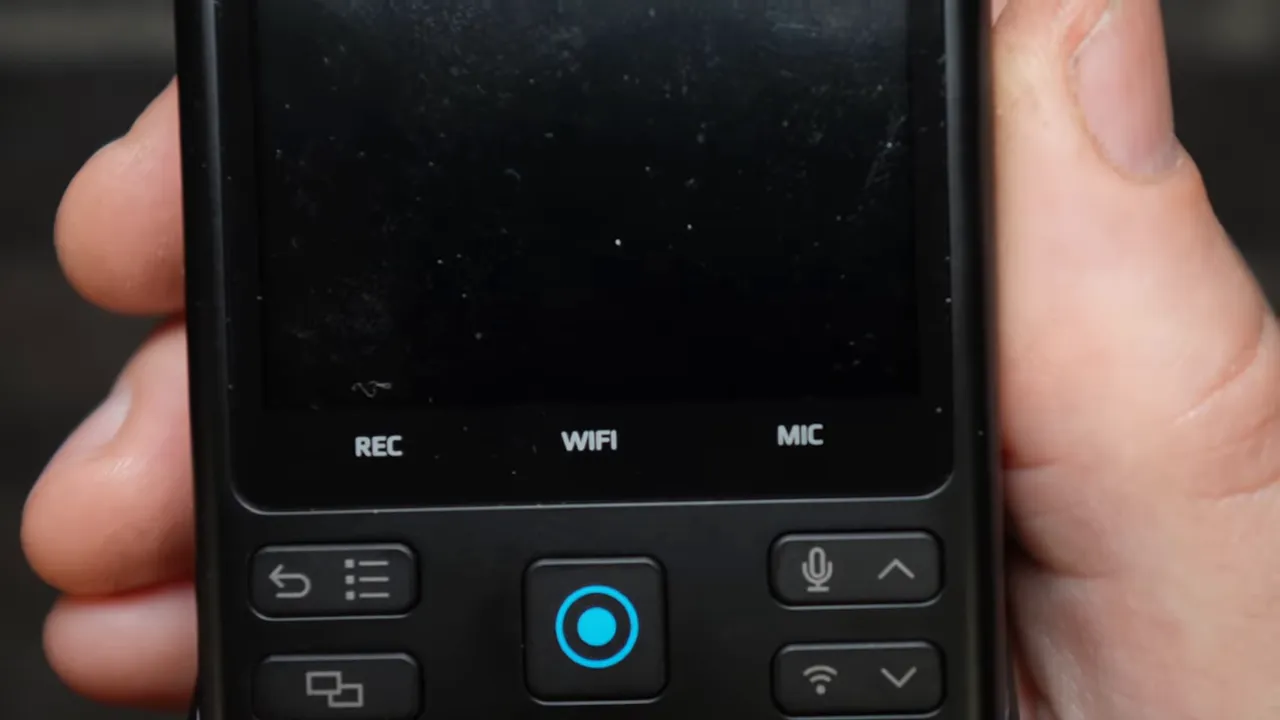
A practical difference for installers and owners: the Vueroid mount allows significantly more front-camera pivot. That extra movement is especially useful on vehicles with flat or steep windshields like Jeeps, Broncos, and some commercial cabs. Thinkware offers a solid pivot too, but not as flexible.
Rear Camera Design and Compatibility
Both rear cameras use the Sony IMX675 Starvis 2 sensor at 2K resolution and include HDR. That gives both systems a good starting point for low-light performance. Still, design choices affect installation and durability.

The Thinkware rear camera plugs into the main unit via a side connector. It includes an adjustable mount and 3M tape for windshield or hatch mounting. The plug-in design makes it easier to disconnect if needed, but be sure connectors are fully seated for a reliable connection.

The Vueroid rear camera integrates its cable into the housing instead of using a separate plug. That can be an advantage for truck and hatch installs because the cable stays tucked near the headliner and is easier to manage during routing. Some installers recommend wrapping the connector area with electrical tape to prevent exposure or loosening over time.
CPL / Polarizing filter support: neither rear camera supports a CPL or polarizing lens attachment. If glare reduction on the rear window is a requirement for your vehicle, plan for alternative solutions.
Interior Cameras: Options and field of view
Both companies offer optional 1080p interior cameras with infrared illumination for night-time cabin monitoring. Infrared lets the interior view capture heat signatures in low light and renders better black-and-white images than a regular color sensor would at night.

Key differences:
- Thinkware interior camera offers limited adjustment (up/down) and uses a separate cable that plugs into the main unit.
- Vueroid interior camera provides more mounting flexibility (tilt and swivel) and has an integrated cable for easier one-piece installation. Vueroid’s interior cam also has a wider field of view (170 degrees vs Thinkware’s 120 degrees).
Parking Mode: Behavior and what each system offers
Parking mode is where the two systems diverge in philosophy and capability.
Thinkware U3000 Pro parking modes
- Energy saving mode: very low current draw; wakes up 1 second after impact.
- Time-lapse mode: 2 frames per second for long-duration recording while using minimal space.
- Motion and impact detection: triggers a 20-second clip capturing 10 seconds before and after the event.
- Radar parking mode: uses a radar sensor for advanced motion detection. It sleeps at very low current and only wakes when movement is detected; this enables extremely low standby draw when not constantly triggered.
Buffered wording on some product pages is misleading. Radar-based parking does not continuously buffer long pre-event video while sleeping; it wakes on motion detected by radar to start recording, which is how it maintains low current draw.
Vueroid S1 parking modes
- Time-lapse: 1 frame per second. On impact the unit will wake and back up about 10 seconds, then record at 30 fps.
- Extreme low power mode: similar to Thinkware’s energy saving mode, wakes 1 second after impact.
- Motion detection: buffers and records, typically providing about 10 seconds of pre-event footage when triggered.
- Auto recording off zone: a convenient feature that can automatically disable parking recording when you pull into a chosen location, such as your garage, to preserve battery.
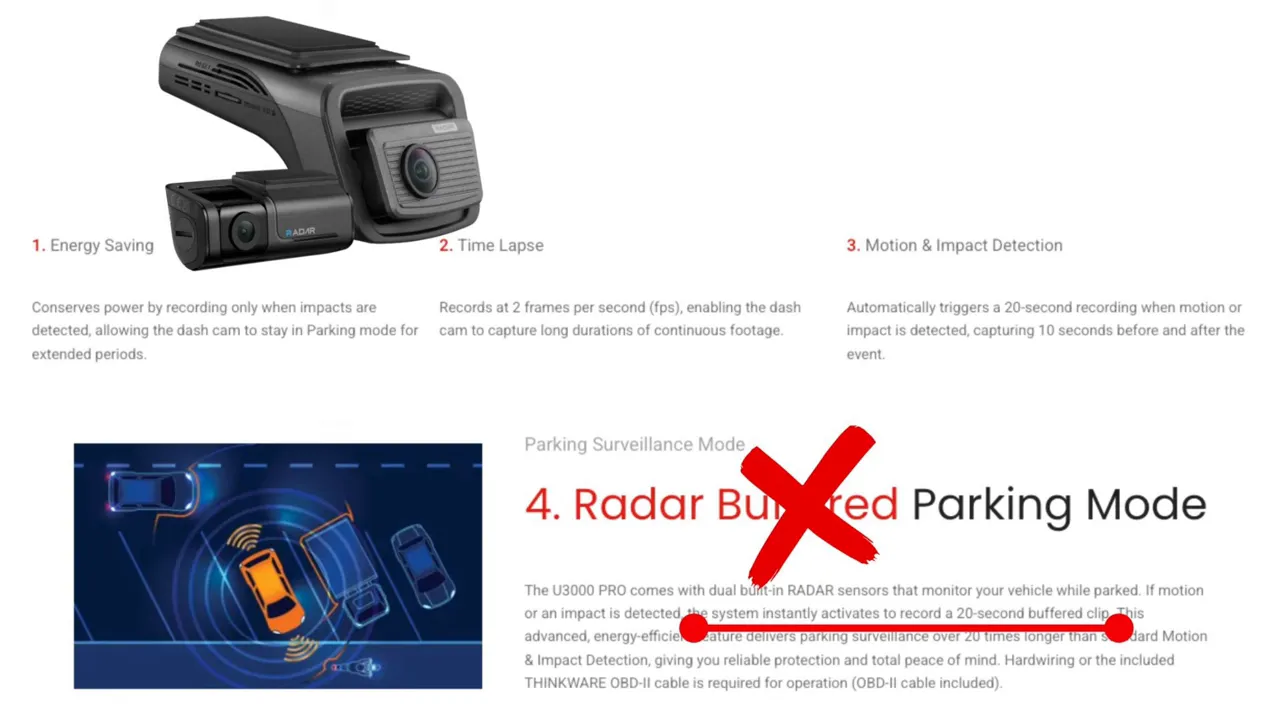
Power draw while parked (real-world measurements)
Measured at around 12.5 volts in a two-channel (front + rear) configuration. These numbers matter if you plan to use a car battery for long-term parking recording or want to size an external battery pack.
- Motion detection: Thinkware U3000 Pro — 270 mA; Vueroid S1 — 385 mA.
- Time-lapse: Thinkware — 245 mA; Vueroid — 385 mA.
- Low power impact detection / energy saving: Thinkware — 3 mA; Vueroid — 1 mA.
- Radar parking mode (Thinkware only): 7 mA.
Practical takeaway: Thinkware’s radar parking mode is extremely efficient when parked in quiet locations. In busy lots or streets where motion events are frequent, both units may end up drawing higher current because they will be triggered repeatedly.
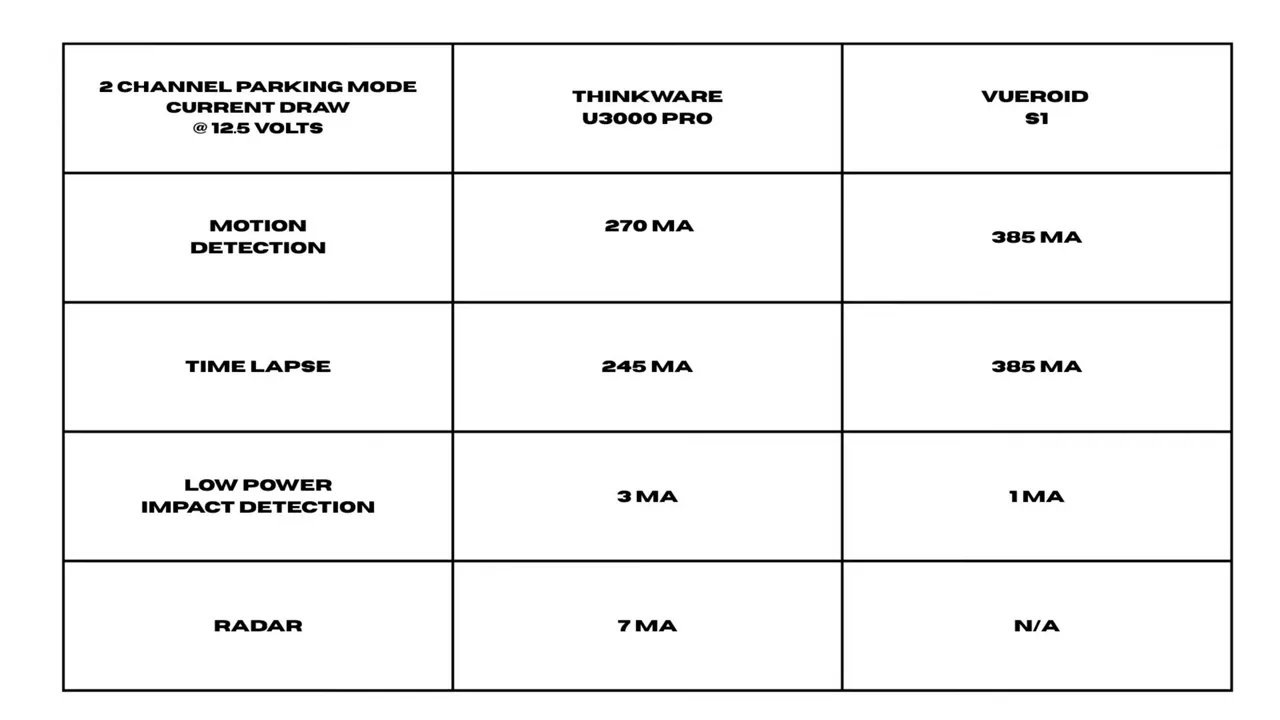
Real-world image quality: night, day, and tunnels
Both systems claim similar hardware on the rear camera, but image processing and firmware make a big difference. In side-by-side comparisons, the Vueroid S1 delivered noticeably brighter and more colorful night images — picking up foliage and license plates more clearly than the Thinkware in the same vehicle. That suggests Vueroid’s ISP (image signal processing) favors aggressive noise reduction and brightness boosts that help reveal details in darkness.

Tunnel and direct sunlight tests showed both units perform well in dynamic lighting, but mounting angle flexibility on the Vueroid often made it easier to get an ideal framing quickly. If license plate readability at night is a top priority, Vueroid’s tuning may give it the edge in many scenarios.

Performance trade-offs and limitations
- Although the Vueroid S1 can record 4K at 60 fps on the front, enabling 4K60 in three-channel mode forces the rear and interior cameras down to 15 fps. That can reduce motion smoothness and may degrade license plate capture on secondary channels.
- Thinkware removed a previously offered free cloud feature on the newest U3000 Pro generation. The unit still supports cloud via an optional LTE module, but it is not free out of the box.
- Some advanced AI features, such as license plate recognition in Vueroid firmware, have room for improvement and may be updated over time.
Pros and cons at a glance
Thinkware U3000 Pro
- Pros: Radar parking mode for ultra-low standby draw; USB-C input for optional interior cam or LTE cloud; improved image over prior generation; safety camera alerts and ADAS on compatible vehicles; three-year warranty when purchased and installed by an authorized Thinkware dealer.
- Cons: Night performance improved but still behind some rivals; fewer ways to offload video; interior cam limited to 120 degree FOV; no CPL filter support for the rear camera; free cloud option removed.
Vueroid S1 4K
- Pros: Strong day and night video quality; extremely low standby draw in extreme low power mode (1 mA); auto-recording off zone feature; robust performance in high heat; multiple file transfer options; interior cam with 170 degree FOV; flexible front-camera mounting; two-year warranty with authorized installation.
- Cons: No radar parking mode; using 4K60 three-channel limits rear and interior to 15 fps; some AI features are still maturing; no built-in LTE/cloud option; no CPL filter support for the rear camera.
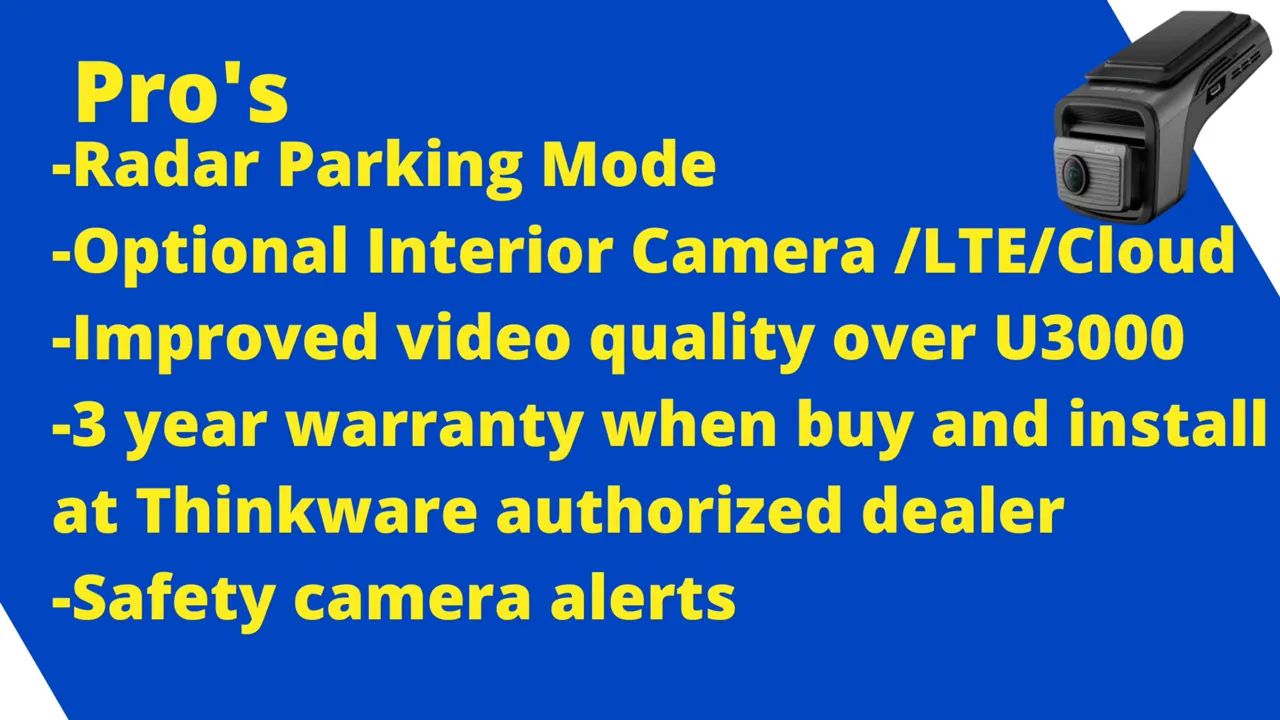
Which one should you choose?
If ultra-efficient parking detection in quiet parking scenarios and a radar-backed solution is important, Thinkware’s U3000 Pro is a compelling option. Its radar parking mode and modest standby draw in that mode make it ideal for overnight parking or for owners who want the peace of mind that comes from minimal battery drain when the car is mostly stationary.
If night clarity, flexible mounting, and a very low baseline standby draw are higher priorities, the Vueroid S1 4K is a strong contender. Its image tuning tends to produce brighter, more detailed night footage and its mounting and interior camera flexibility make installation easier across a wider range of vehicles.
Final notes and practical tips
- Consider your parking environment: radar is great in quiet areas but less useful in busy lots where frequent triggers will raise power consumption.
- Plan for installation: integrated cables versus plug-in rear cameras change how tidy and removable an install will be. If you want to remove the unit occasionally without disconnecting cables, look for designs that allow that convenience.
- Balance resolution and frame rates: 4K60 looks great for the front channel, but be mindful of what that forces on secondary channels if you rely on them for plate capture.
Both the Thinkware U3000 Pro and the Vueroid S1 4K bring strong feature sets to the 4K dash camera market. The right choice depends on your priorities: parking efficiency and radar sensing, or night performance and mounting versatility.


