Vueroid D21 4K Dash Cam Review
The Vueroid D21 4K Dash Cam is a powerful device that offers a variety of features tailored for drivers looking for reliable video evidence on the road. This review covers everything from daytime and nighttime footage to detailed comparisons with other cameras, including performance in various conditions. Let’s dive into the specifics!
What’s Inside the Box?
When you open the box of the Vueroid D21 4K, the first item you’ll notice is the owner's guide, which many people might overlook. However, it's there for those who want to understand their device better. Next, you’ll find the actual dash cam unit itself, complete with various controls and connections.
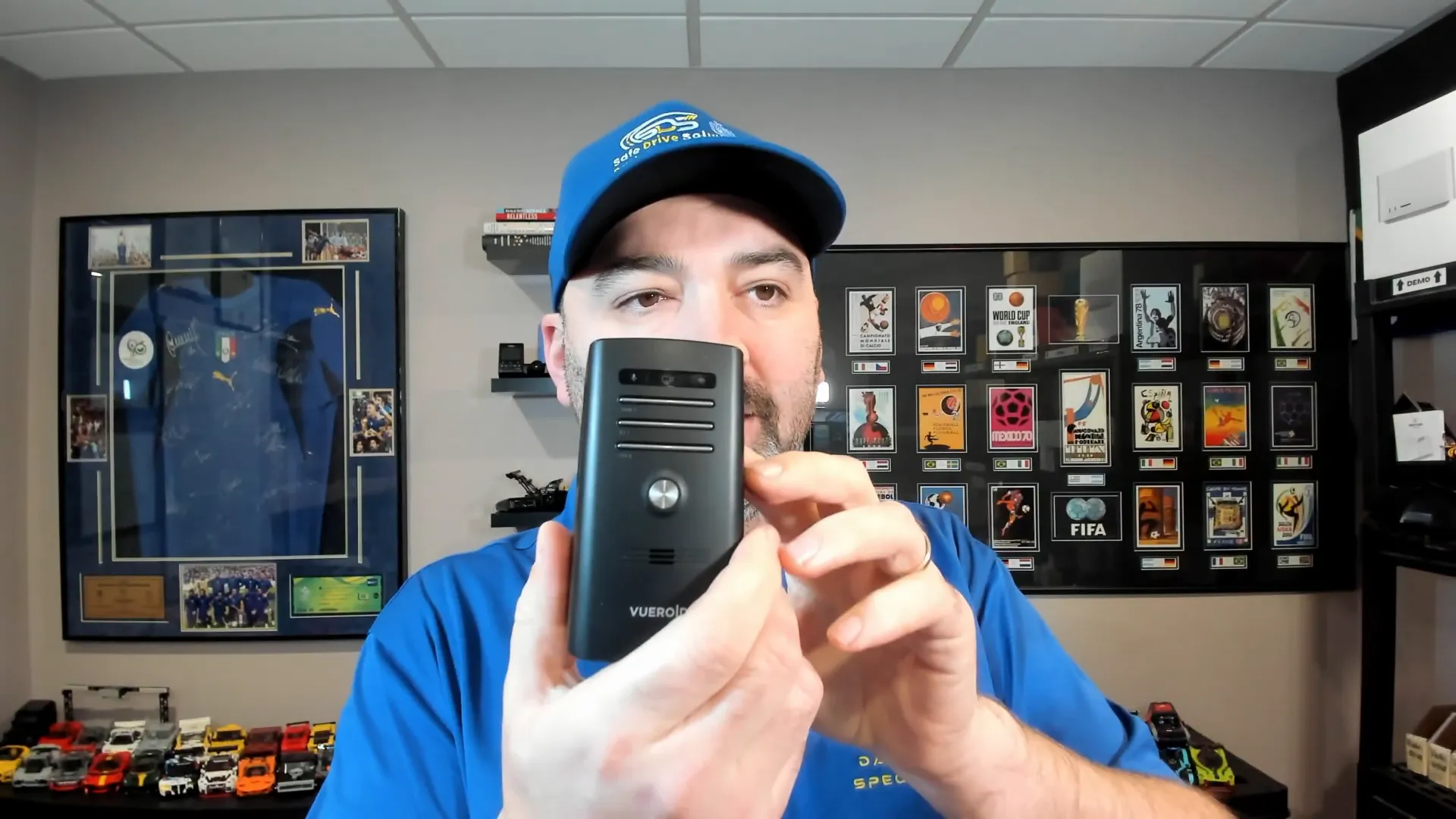
On the unit, there are buttons to turn voice recording on or off, a manual recording button, and a power button. You'll also find the Wi-Fi connection feature, which allows you to link the dash cam to your smartphone for easier video management. The side of the device features a power connection and a plug-in for the rear camera.
Additionally, the package includes a hardwire cable with power, ground, and ignition wires, along with a thin cable for connecting the front and rear cameras. It also comes with an SD card adapter for easy viewing on your home computer.
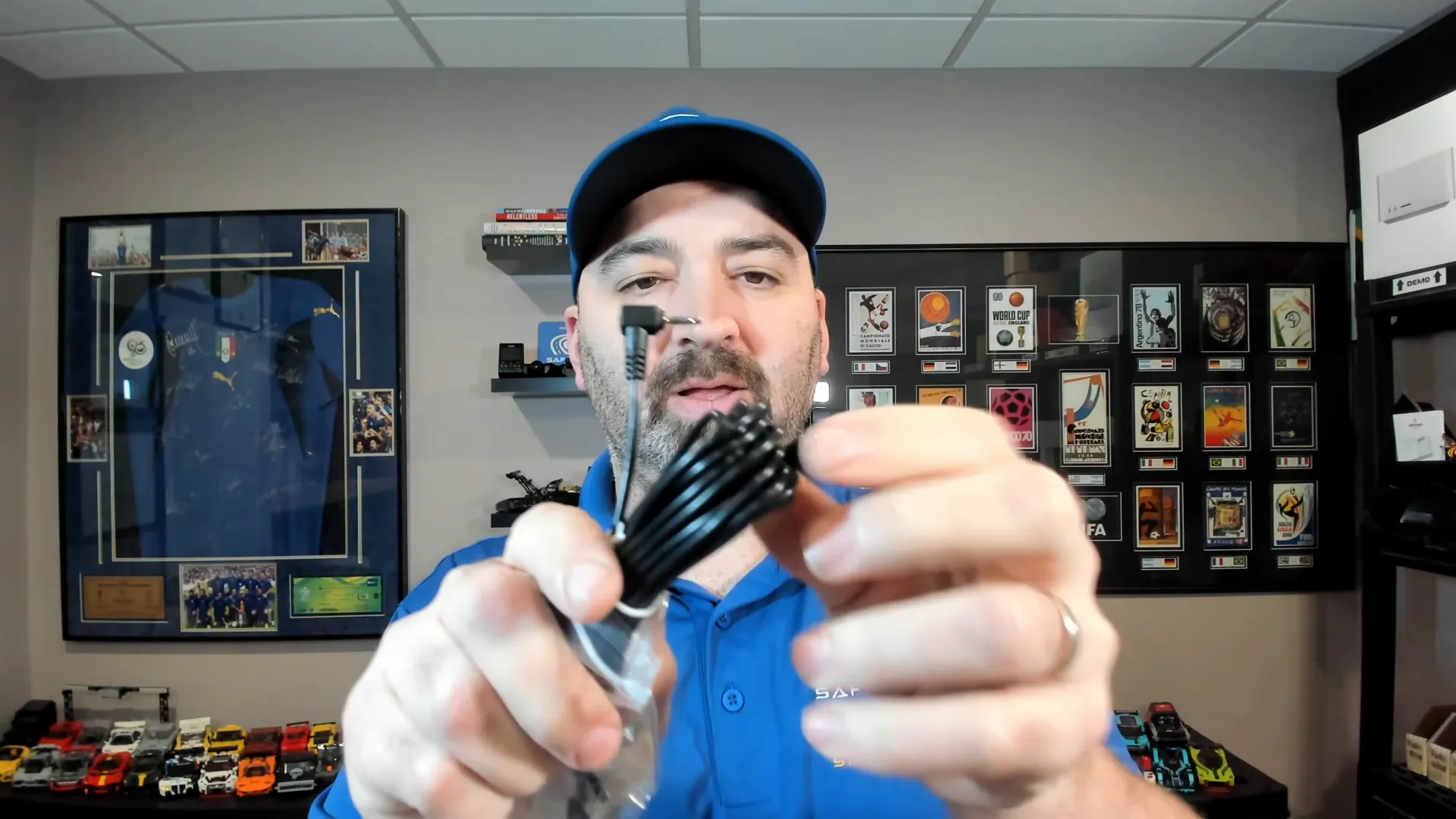
Parking Mode Explained
To enable parking mode on the Vueroid D21 4K, you’ll need to connect the hardwire cable correctly. The yellow wire connects to constant power, the red to ignition, and the black to ground. Once connected, parking mode is enabled, allowing the camera to monitor your vehicle when it’s parked.
You can opt for hardwiring or use fuse taps for connection. For those looking for convenience, options like the IROAD OBD2 cable or the Thinkware OBD2 cable are available for purchase.
Low Battery Protection Features
The low battery protection feature is noteworthy, allowing settings from 11 volts up to 13.1 volts. This is particularly beneficial if you use an external battery, extending the camera's operation time even when the vehicle's battery is low. It's recommended to set the low battery protection at 12 volts or higher for optimal function.
Impact Detection Capabilities
Among the features, the impact detection capability stands out. The Vueroid D21 4K can wake up and start recording 2 seconds post-impact, which is a unique feature compared to others in its category.

This functionality is crucial for capturing evidence during accidents, and it's something the competing Voo A229 Pro lacks. The latter only has parking mode and does not feature impact detection.
Comparative Analysis: Testing Against Other Models
In tests comparing the Vueroid D21 4K with other models like the Thinkware U3000, we found that the latter wakes up in just 1 second after detecting an impact, while the Vueroid takes 2 seconds. This slight delay is still effective for most situations.
When compared to the Vantrue N4 Pro, which took around 12 to 13 seconds to wake up, the Vueroid proves to be much quicker in emergency situations, making it a reliable option for drivers.
Time-Lapse and Motion Detection Features
The Vueroid D21 4K excels in time-lapse parking mode, recording at 1 frame per second. The Voo A229 Pro offers more options with recording rates of 1, 2, 3, 5, or 10 frames per second. However, the Vueroid automatically adjusts to 30 frames per second upon detecting an impact, ensuring critical moments are captured effectively.

Performance in Low Light Conditions
When it comes to nighttime driving, the Vueroid D21 4K features ultra night vision capabilities. This enhances visibility in low-light situations, making it a strong competitor against other models such as the Voo A229 Pro, which relies on HDR technology.
Downloading Videos: Speed and Format
Downloading videos from the Vueroid D21 4K is relatively quick, especially when using a mobile phone. However, downloading to a desktop computer requires the use of VLC media player, as the videos are saved in AVI format rather than MP4.
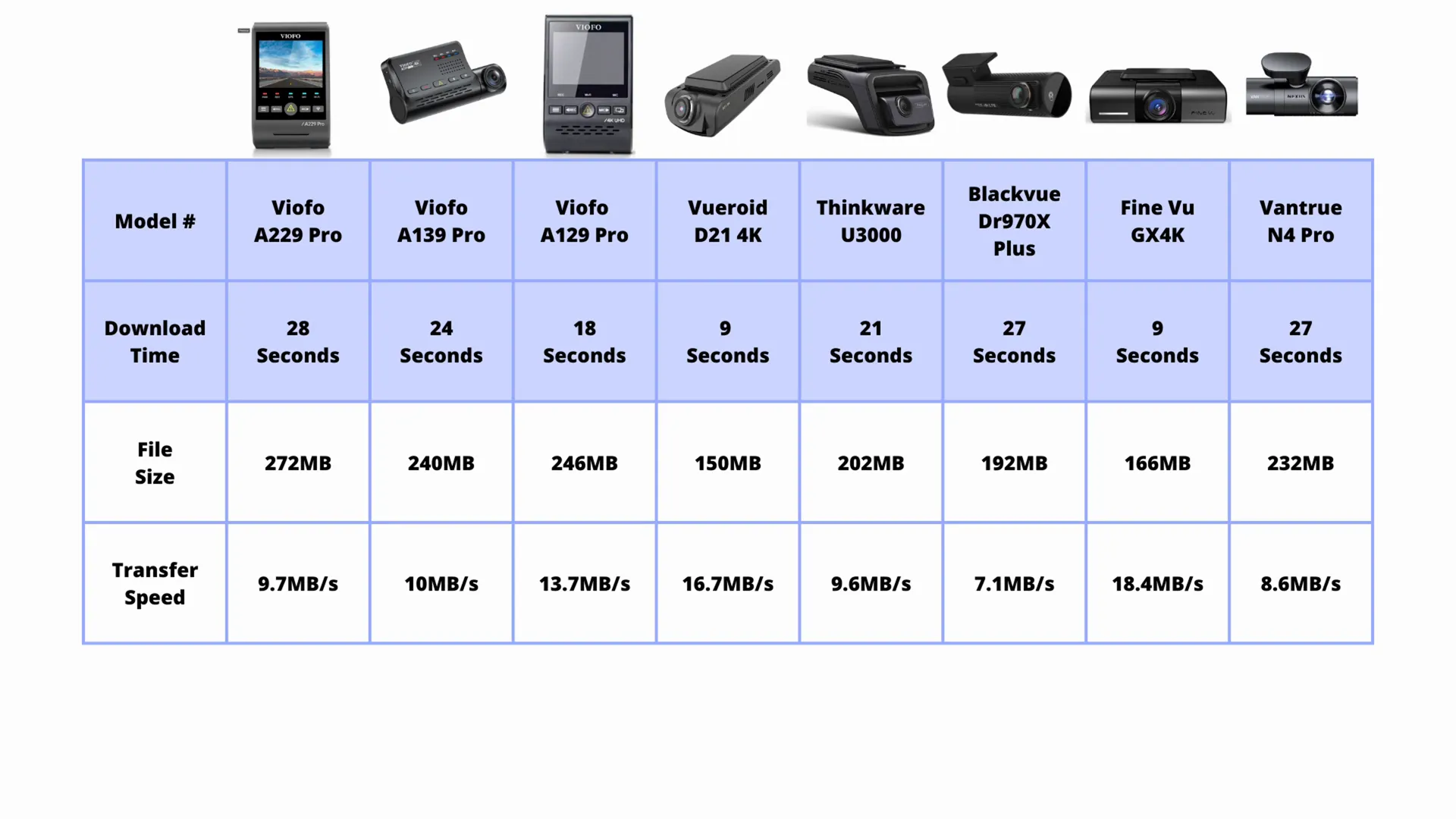
Pros and Cons of the Vueroid D21 4K
Let’s summarize the pros and cons of the Vueroid D21 4K:
-
Pros:
- Front 4K Starvis 2 image sensor
- Quick download speeds via mobile
- Low power consumption in parking mode
- Time-lapse mode adjusts recording to 30 frames per second upon impact
- Includes speed camera notifications and a 2-year warranty
-
Cons:
- 1080p rear camera
- Requires VLC media player for desktop video viewing
- No support for three-channel recording
- Limited to one-minute video clips
- False impact alerts while parked
Final Thoughts
Overall, the Vueroid D21 4K dash cam is an excellent choice for drivers looking for a balance between performance and energy efficiency. It suits those who want quality video recording without a hefty power draw, making it ideal for hybrid or electric vehicles. If you’re considering a dash cam, the Vueroid D21 4K deserves a spot on your shortlist.
If you need more information or wish to purchase a dash cam, check out Safe Drive Solutions. For professional installation services in Vancouver or Toronto, visit our installation page.


