Thinkware U3000 Pro Dash Camera vs U3000 dashcam

Quick overview
Two very similar looking dash cameras, but with meaningful differences under the hood. The U3000 Pro builds on the U3000 platform with improved imaging, HDR, a curved front lens design, and a new USB-C port that opens up options for an interior camera or an LTE module. In short, the Pro is a step forward for low-light performance, connectivity, and future expandability.
What changed at a glance
- Imaging upgrade: The Pro adds HDR to improve dynamic range and clarity, especially in challenging lighting.
- Front lens design: The original U3000 has a flat front lens that accepts a stick-on polarized (CPL) filter. The U3000 Pro moves to a curved front lens and a different polarized ring style.
- Rear lens: The Pro’s rear camera is slightly different in shape (concave), which means traditional rear CPL filters are not supported.
- USB-C input: The Pro adds a USB-C input that can accept an optional interior camera or an LTE module for always-connected parking mode features.
- Backwards compatibility: Connectors and power inputs look the same between models, and it appears Thinkware designed this generation with compatibility in mind.
Front camera and physical differences
The most obvious physical difference is the front lens. The original U3000 has a flat lens and uses the classic stick-on polarized lens. The U3000 Pro moves to a curved front lens that requires the newer style polarized ring that clips around the curved surface. Old-style CPLs will not sit correctly on the Pro.
Beyond appearance, the Pro adds HDR processing to improve how highlights and shadows are balanced. That helps reduce blown-out headlights and retain detail in darker areas.
Connections, GPS and the new USB-C options
Both units share the familiar array of connectors: video input, DC in, external GPS antenna jack, and a port for an optional external battery module that reports charge percentage. The Pro keeps those and adds a USB-C input.

Why would you need an external GPS antenna? In some regions vehicles use metallic window film that can block a built-in GPS antenna from getting a signal. An external GPS antenna mounted elsewhere solves that. For most North American users a built-in GPS is fine, but the option is useful if you want improved GPS performance.
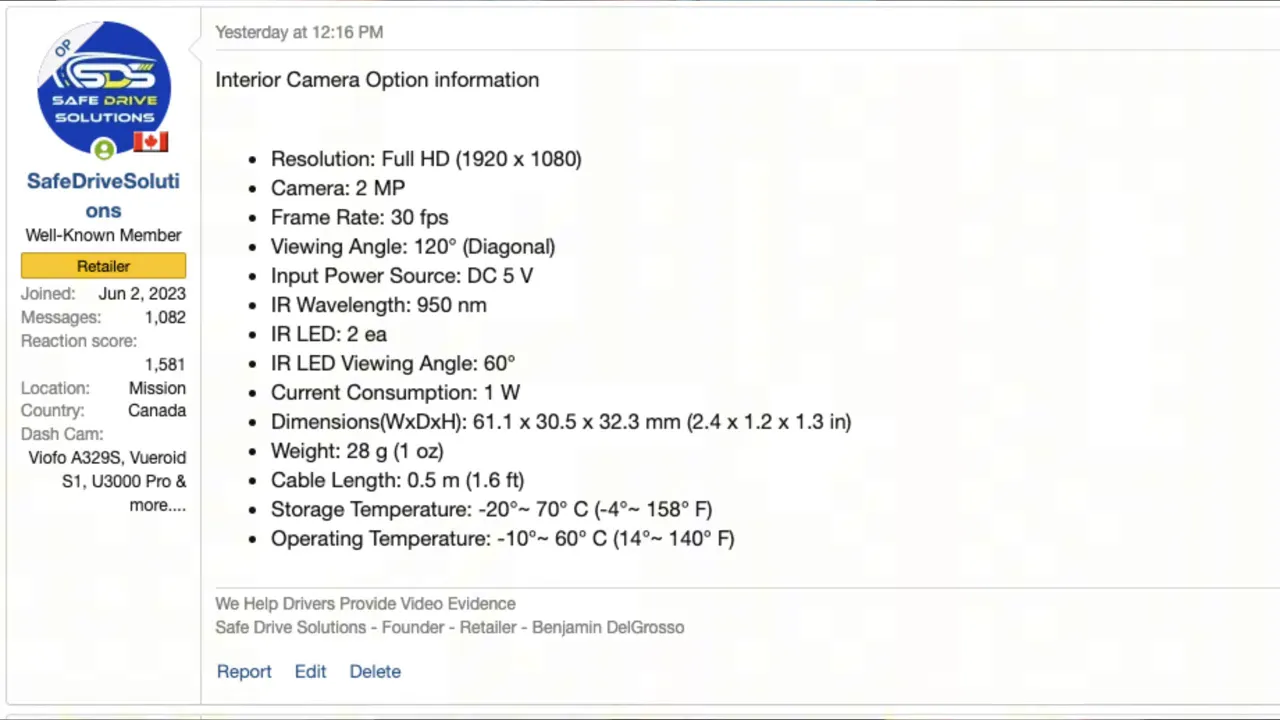
The USB-C input on the Pro enables two notable upgrades:
- Attach an optional 1080p interior camera (roughly 120 degree field of view) for in-cabin recording.
- Plug in an LTE module to enable remote connectivity and cloud-enhanced parking mode features. The LTE modem can be mounted discreetly with a 3 meter cable or attached to the windshield.
I received an LTE module to test and the combination of Thinkware’s parking mode features with LTE connectivity makes the U3000 Pro a much stronger contender for those who want remote alerts and live uploads.
Rear camera differences and CPL compatibility
At first glance the rear cameras look similar, but the Pro’s rear lens is slightly protruding and concave. Because of that shape, Thinkware is not planning to support a polarized filter for the U3000 Pro rear camera. The classic rear CPL that fits the flat U3000 rear will not work properly on the Pro rear unit.

If you rely heavily on rear polarizing filters to reduce reflections, keep that limitation in mind when choosing between models.
Radar sensor controversy and compatibility notes
There was early chatter suggesting the rear radar didn’t work as intended. During a visit to Thinkware’s headquarters I saw a demonstration showing that the radar sensor does move with the mounting and is functional. The side connectors on both units look identical, and given Thinkware’s design choices it seems likely they aimed for backwards compatibility.
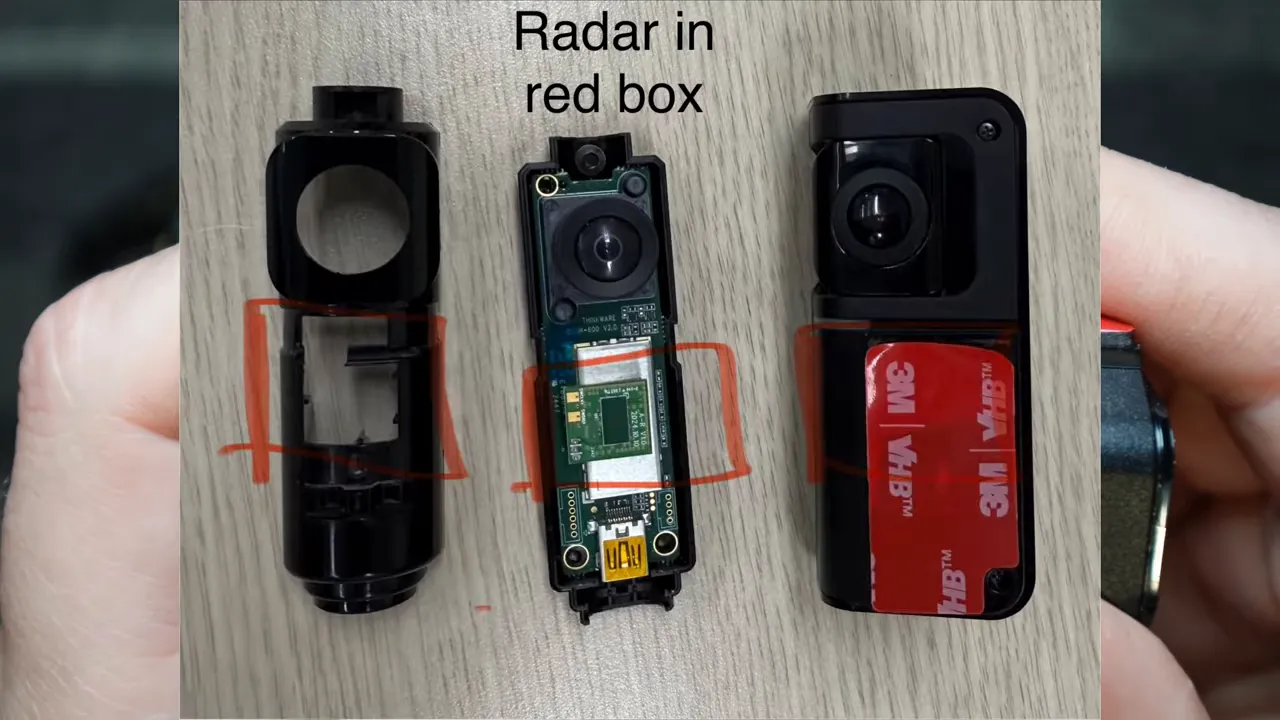
I will confirm exact cable interchangeability when I have final confirmation, but the hardware design suggests Thinkware tried to keep things compatible between generations.
Comparison footage
Below are sample frames that show how the two models compare in real-world conditions.

In nighttime driving scenarios the U3000 Pro generally produces less blur around vehicles and better text legibility on signs. Headlight bloom still affects both cameras, but the Pro does a noticeably better job of preserving detail around bright light sources.

At a gas station approach the Pro makes it possible to read signage and pricing more clearly than the older U3000. Small details like store signs and street-level text are more legible on the Pro frames.
Daytime performance

During daytime driving both cameras perform very well. License plates and traffic details are picked up reliably in daylight on both models. If your priorities are daytime clarity, either unit will satisfy most needs.
So which should you choose?
- Choose the U3000 Pro if you want better low-light performance and HDR, an option for LTE connectivity, and future expandability with an interior camera.
- Choose the U3000 if you already have polarized filters you rely on for the front and rear, or if you do not need LTE or interior camera capability.
Both are solid cameras with proven parking mode features and reliable mounts. If remote connectivity, improved nighttime sign legibility, and HDR are important, the U3000 Pro is the clear upgrade.
Installation and where to get help
If you prefer professional installation or want to buy either model, we offer dash camera installation services in Greater Vancouver and Greater Toronto and maintain an online store with many dash cam models and accessories.
Final notes
The main takeaway is straightforward: the U3000 Pro refines the U3000 platform with HDR and connectivity improvements while changing the front and rear lens designs enough that some accessories from the older model will not fit. Consider what features matter most to you—CPL support, LTE, interior camera flexibility, or improved low-light capture—before deciding.


