Dash Camera Mazda 3 2025 Using an OBD2 Cable Explained
When it comes to protecting your vehicle and capturing crucial moments on the road, a high-quality dash camera is an indispensable tool. Recently, we completed an installation of a Vueroid dash camera system on a 2025 Mazda 3. This setup not only provides exceptional video clarity but also incorporates an innovative power solution using an OBD2 cable, which simplifies installation and addresses common wiring concerns.
Why Choose a Vueroid Dash Camera for Your Mazda 3?
The Vueroid D214K dash camera system installed in this Mazda 3 offers premium video quality with a 4K resolution front camera and a 1080p rear camera. This combination ensures that all angles are covered with crystal-clear footage, making it easier to review incidents, parking lot mishaps, or road adventures. The rear camera is discreetly mounted, hidden within the vehicle’s panels without interfering with any essential features like the rear window’s heating grid lines.
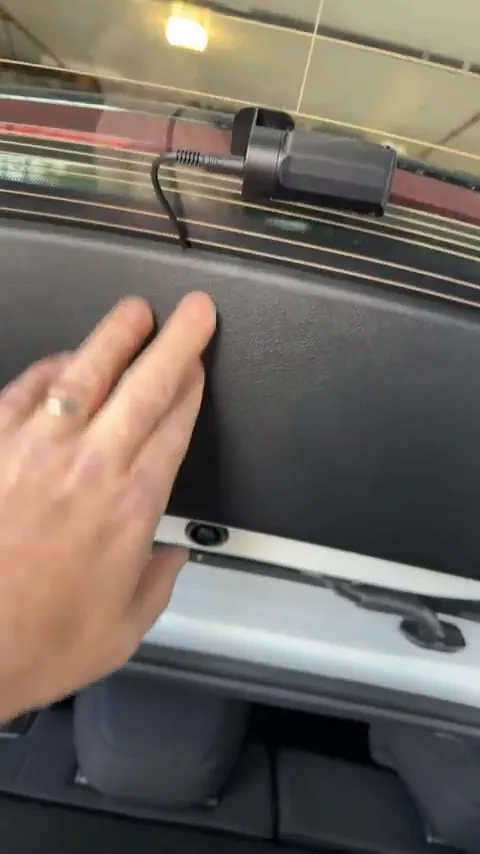
One of the standout features of this dash cam installation is the integration with an OBD2 power cable, which eliminates the need for complicated hard wiring. This is particularly beneficial for customers who are concerned about dealing with dealer restrictions on modifications.
The Benefits of Using an OBD2 Cable for Dash Cam Power
Hard wiring dash cameras can sometimes be a challenge, especially for customers who have experienced pushback from car dealerships or are worried about interfering with their vehicle’s electrical system. To address this, we utilized the iRoad OBD2 cable, which is compatible with all Thinkware products and also works seamlessly with the Vueroid dash cameras.
The OBD2 cable plugs directly into the vehicle’s OBD2 port, which is typically located under the dashboard. This port provides two essential pins for power: pin 4 (ground) and pin 16 (constant power). Using only these two pins means the dash camera receives a stable power supply without the need for complicated wiring or tapping into the fuse box.
One of the major advantages of this setup is the automatic switching to parking mode after the vehicle is locked. On the Mazda 3, we timed it precisely — the dash cam enters parking mode approximately 5 minutes and 20 seconds after the door is closed and the vehicle is locked. This delay helps conserve power while still allowing the camera to monitor your vehicle when parked.
How Parking Mode Works with the OBD2 Cable
Parking mode is a critical feature for any dash camera, as it allows the camera to continue monitoring your vehicle even when you’re away. The iRoad OBD2 cable includes a built-in G sensor (accelerometer) that senses impacts around the vehicle. If the sensor detects a significant impact, such as someone opening the car door forcefully or a collision, it will wake the dash camera from parking mode and switch it into normal recording mode to capture the event.
While the dash cam doesn’t wake instantly at every minor movement, the G sensor ensures that any major impact triggers recording, providing peace of mind that incidents won’t go unnoticed. This feature is especially useful for vandalism, hit-and-run accidents, or parking lot mishaps.
Installation Highlights: Clean and Professional Setup
When installing dash cams, we prioritize a clean and professional look. For this Mazda 3, the rear camera wiring was routed through the factory grommets, keeping all cables hidden and protected. This approach preserves the vehicle’s aesthetics and prevents any interference with the rear window’s heating elements.
The front camera was mounted securely on the windshield, positioned to capture an unobstructed view of the road ahead. The OBD2 cable was plugged in neatly beneath the dashboard, ensuring that no wires were left dangling or exposed.
Choosing the iRoad OBD2 cable for power also means that the installation is non-invasive and reversible. If the owner ever needs to remove the dash cam system or take the vehicle for service, the OBD2 cable can be unplugged quickly without any damage or alterations to the vehicle’s wiring.
Additional Advantages of the Vueroid D214K Dash Camera
The Vueroid D214K is a feature-packed dash cam system designed to meet the needs of modern drivers. Besides the 4K front and 1080p rear cameras, it offers:
- High Dynamic Range (HDR) for improved video quality in varying light conditions.
- Parking mode recording with impact detection using the built-in G sensor.
- Compact and sleek design that blends seamlessly into the vehicle’s interior.
- Easy integration with OBD2 power cables like the iRoad for hassle-free installation.
This combination of features enhances both safety and convenience, making the Vueroid D214K an excellent choice for Mazda 3 owners who want reliable video evidence without the complexity of hard wiring.
Why Professional Installation Matters
While some drivers may consider installing a dash camera themselves, professional installation ensures that the device functions optimally and looks clean. Our mobile installation service covers the Greater Vancouver and Toronto areas, providing expert wiring concealment and integration with your vehicle’s systems.
Professional installers understand the nuances of each vehicle model, including how to route cables safely, avoid airbags, and maintain warranty compliance. For example, in this Mazda 3 installation, careful attention was paid to running wires through factory grommets and using the OBD2 port to avoid any permanent modifications.
To learn more about the benefits of expert dash cam installation, check out our blog on Get Your Dash Cam Professionally Installed.
Explore More About OBD2 Cables and Dash Cam Power Options
Using an OBD2 cable for dash cam power is becoming increasingly popular due to its simplicity and reliability. If you want to dive deeper into the advantages and considerations of OBD2 cables, we recommend reading our detailed article on OBD2 Cables for Dash Cameras.
Additionally, if you’re curious about other power options like hardwiring kits or external battery packs, explore our blogs on 5 Ways to Install a Dash Cam and iVolt Xtra External Battery.
Choosing the Right Dash Cam for Your Vehicle
When selecting a dash cam for your Mazda 3 or any other vehicle, it’s essential to consider video resolution, number of channels, power options, and special features like parking mode and impact detection. The Vueroid D214K offers a great balance of high-resolution video and smart power management using the OBD2 cable.
For those interested in exploring other dash cam models with similar or enhanced features, visit our product pages for:
- Vueroid D21 4K Dash Cam — Experience Sony STARVIS 2 image sensor and 1080p rear camera quality.
- Viofo A229 Pro 4K Front and Rear Dash Cam — Industry-leading video quality with 4K front and 2K rear recording.
- Thinkware U3000 Front and Rear Dash Cam — Advanced safety alerts and integrated GPS for enhanced driving awareness.
Conclusion: Protect Your Mazda 3 with a Smart Dash Cam Setup
Installing a dash camera in your 2025 Mazda 3 is a smart investment in your safety and peace of mind. The Vueroid D214K dash cam system, paired with the iRoad OBD2 cable, offers a professional-grade, clean, and non-invasive solution that captures 4K front and 1080p rear video while providing intelligent parking mode features.
By choosing an OBD2 cable power source, you avoid the pitfalls of hard wiring, maintain your vehicle’s warranty, and enjoy hassle-free installation and removal. The built-in G sensor ensures your dash cam records important events automatically, even when parked, giving you continuous protection.
For more information on dash cam installation services, product options, and power solutions, visit Safe Drive Solutions, your trusted dash cam specialists serving Vancouver, Toronto, and beyond.
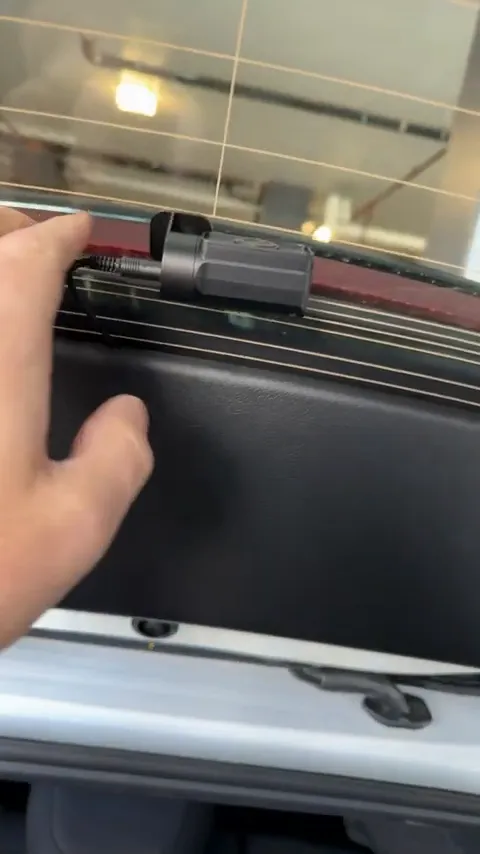
Ready to upgrade your driving safety? Contact us today for a free quote and professional dash cam installation in your area.


