Viofo A329S New Multiplex Video Lets You Record Dash Camera Video Files Together
Have you ever been driving with your dash camera and wished you could view the front, rear, and interior camera footage all combined into one seamless video? If you’ve experienced the hassle of logging into your dash camera to download separate front, rear, and interior videos, then you know how time-consuming it can be. Fortunately, the Viofo A329S has introduced an innovative multiplex video feature that changes the game completely.
Imagine being an Uber driver or rideshare operator trying to tell a story about a particular drive — maybe something happened inside your vehicle or behind you. Instead of juggling multiple video files, you can now download one single video file that interlaces all three camera views simultaneously. This new multiplex mode makes managing and sharing your dash cam footage easier than ever before.
Understanding the Multiplex Video Feature on the Viofo A329S
The multiplex video mode on the Viofo A329S allows you to combine multiple camera angles — front, rear, and interior — into one cohesive video file. This eliminates the need to download and manually stitch separate files together using video editing software. The dash cam itself handles this processing, saving you valuable time and effort.
For those new to Viofo dash cameras, the typical setup records three separate video files: one for the front camera, one for the interior, and one for the rear camera. Let’s take a look at how the normal mode works before diving into the multiplex video mode.
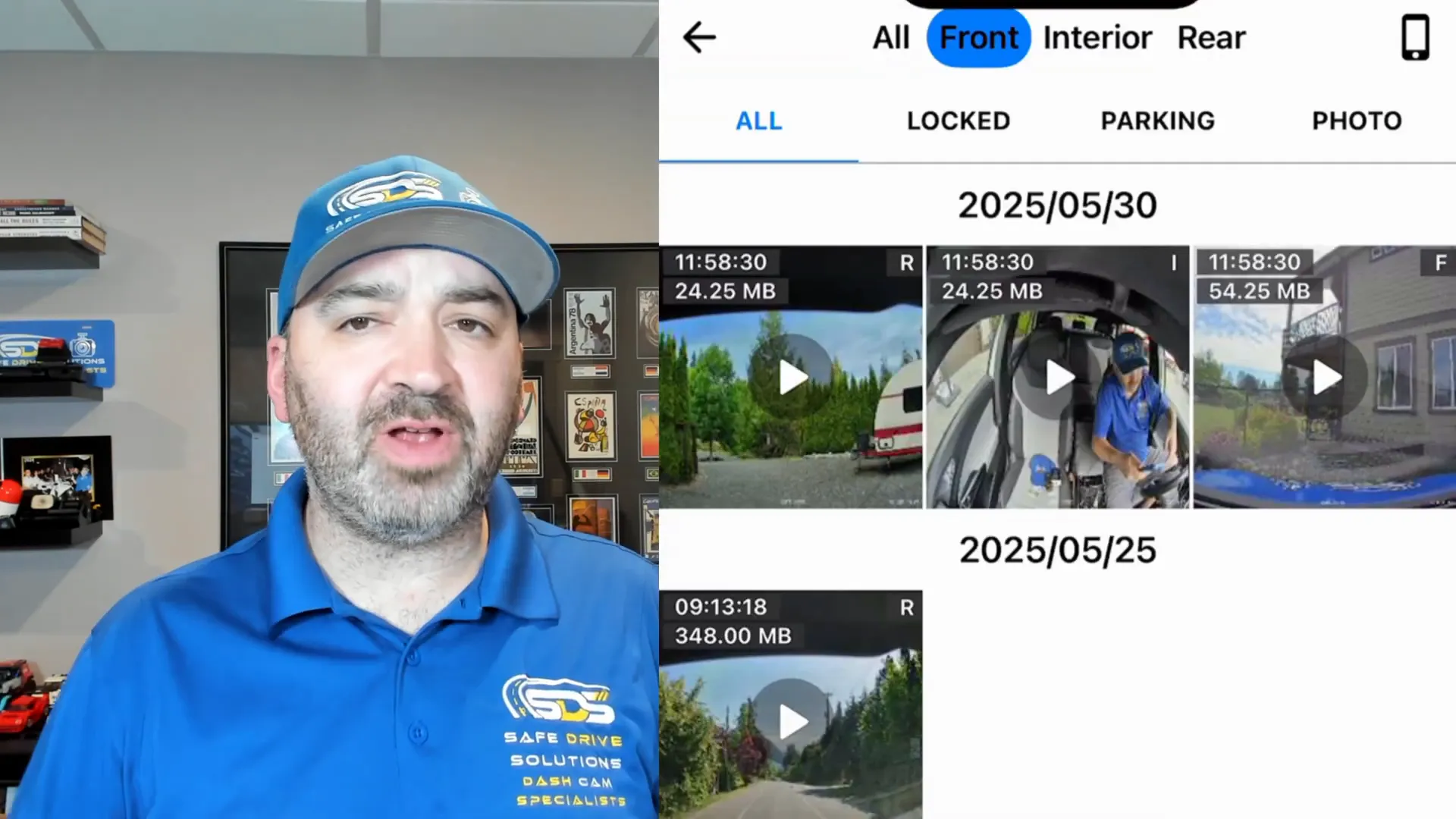
Normal Mode: Separate Video Files for Each Camera
When multiplex mode is turned off, the Viofo A329S records and stores three distinct video files on your storage device (either an external SSD or micro SD card). For example, if you access the external SSD, you’ll see a separate file for the front camera, one for the interior, and one for the rear camera.
This setup works well if you only want to review one angle at a time or prefer to manually edit footage later. However, it can be inconvenient when you want to quickly share a full story that involves multiple perspectives.
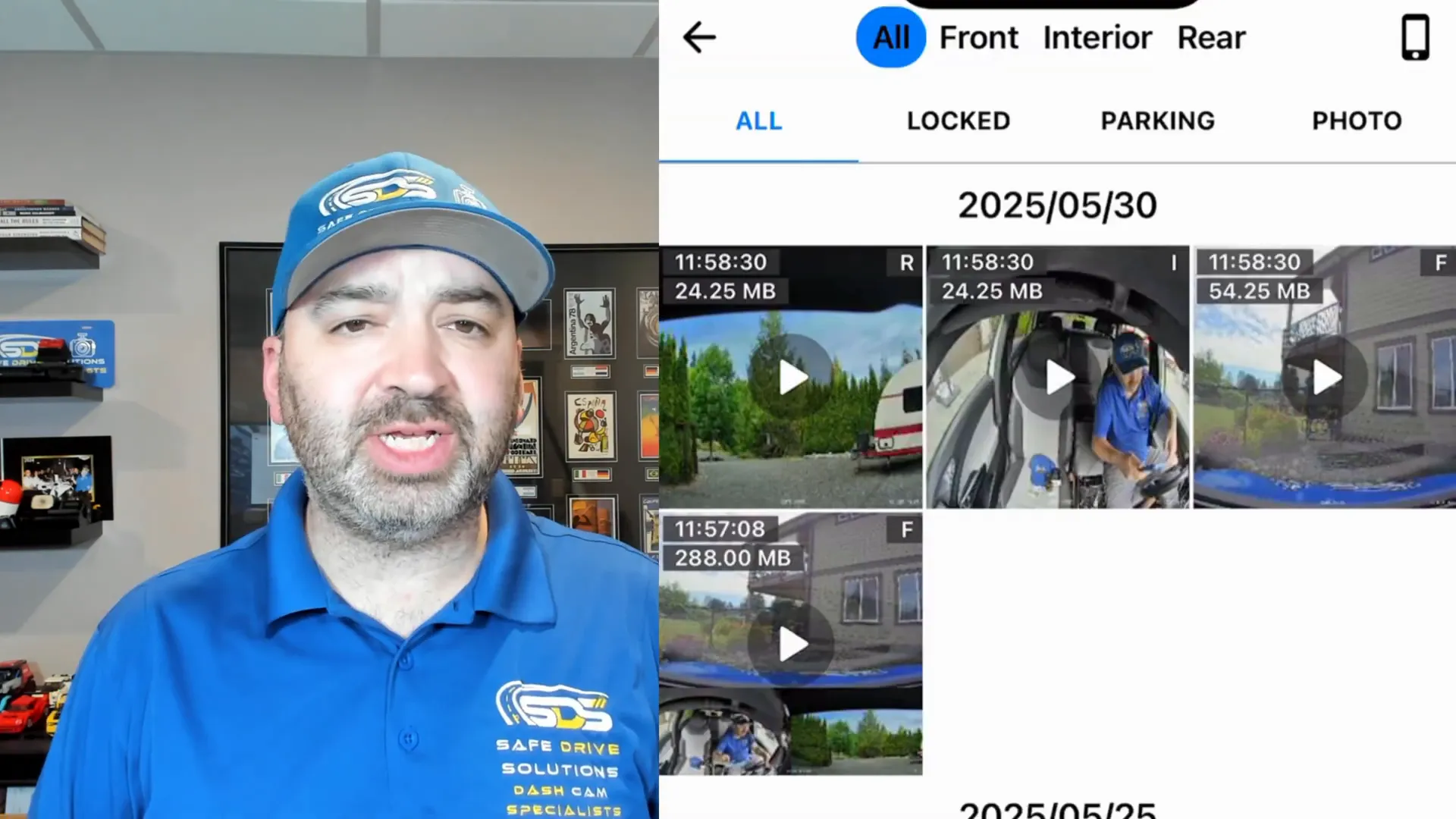
How to Enable and Use Multiplex Video Mode
Activating multiplex video mode on the Viofo A329S is straightforward. Here’s how to do it and what each setting means:
- Go into the dash camera settings menu.
- Scroll down to the Multiplex Video option.
- Choose your preferred combination of camera views:
- Front + Interior
- Front + Rear
- Front + Interior + Rear
- Exit settings and allow the camera to record for a few seconds in live view mode to generate multiplexed video files.
- Access your storage device to find the newly created multiplex video file.
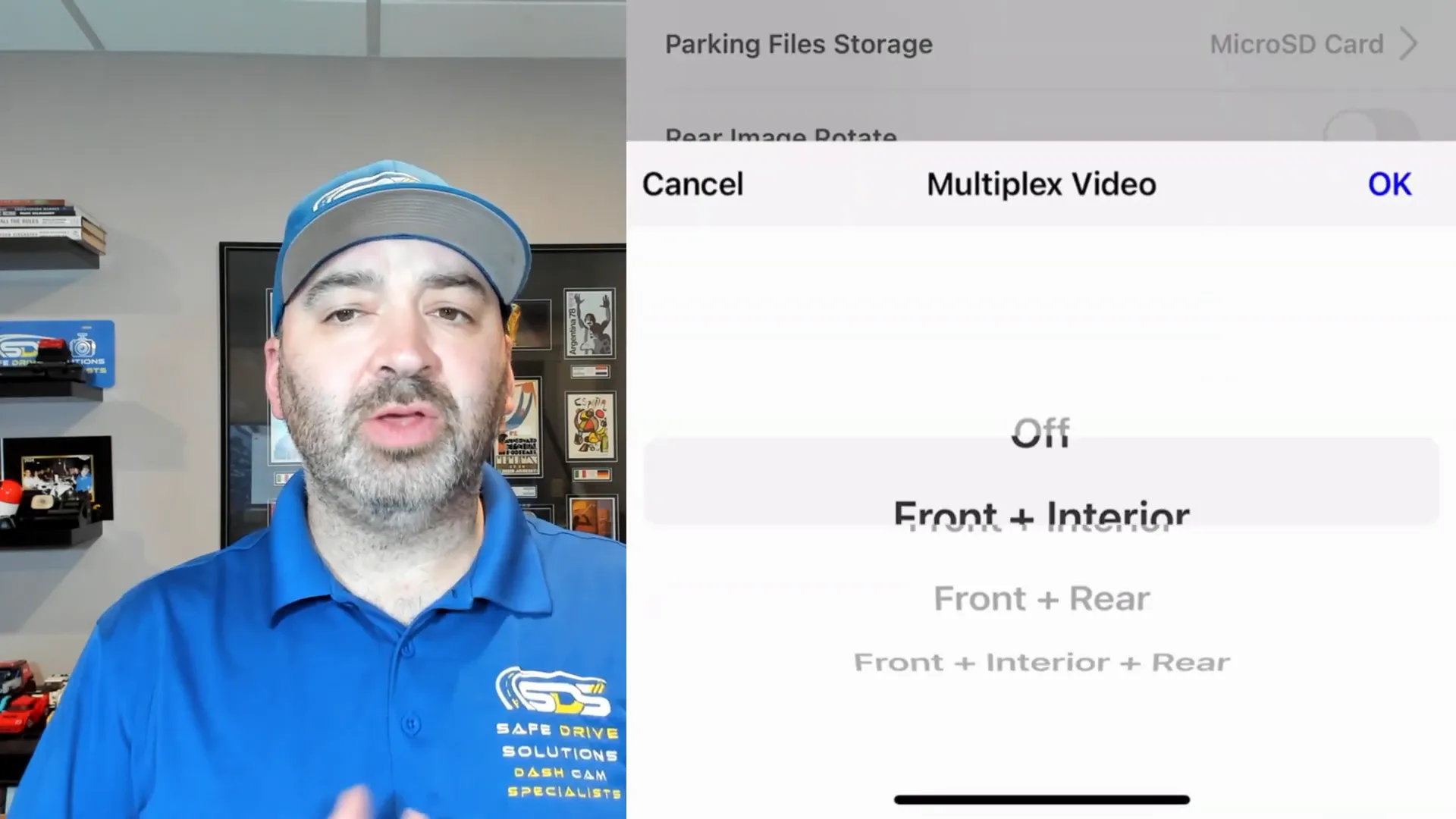
Front + Interior Multiplex Mode
When you select Front + Interior multiplex mode, the dash cam stitches the front and interior camera footage into one video file. This is especially useful for rideshare drivers who want to capture both the road ahead and the interior of the vehicle simultaneously.
After enabling this mode and recording for a few seconds, check your external SSD or micro SD card. You will find the front video file now contains both the front and interior views merged into one video. The rear video file remains separate.
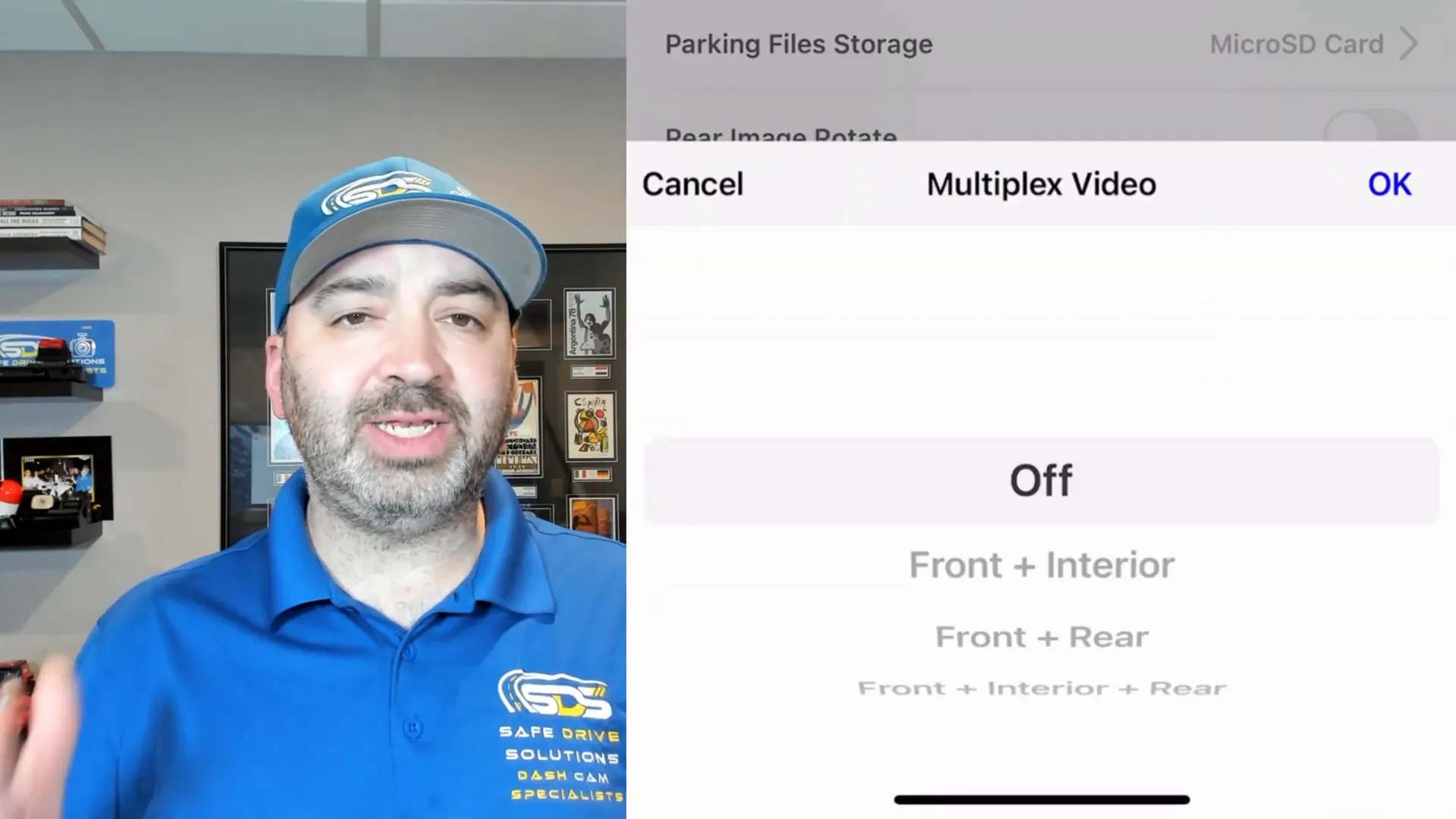
Front + Rear Multiplex Mode
Choosing Front + Rear multiplex mode will combine the front and rear camera footage into a single video file. This setup is ideal for drivers who want to monitor and record what’s happening both ahead and behind their vehicle without the interior view.
Once you switch to this mode, give the camera a few seconds to record, and then check your storage. The front video file will now contain the combined front and rear footage, while the interior video file remains separate.
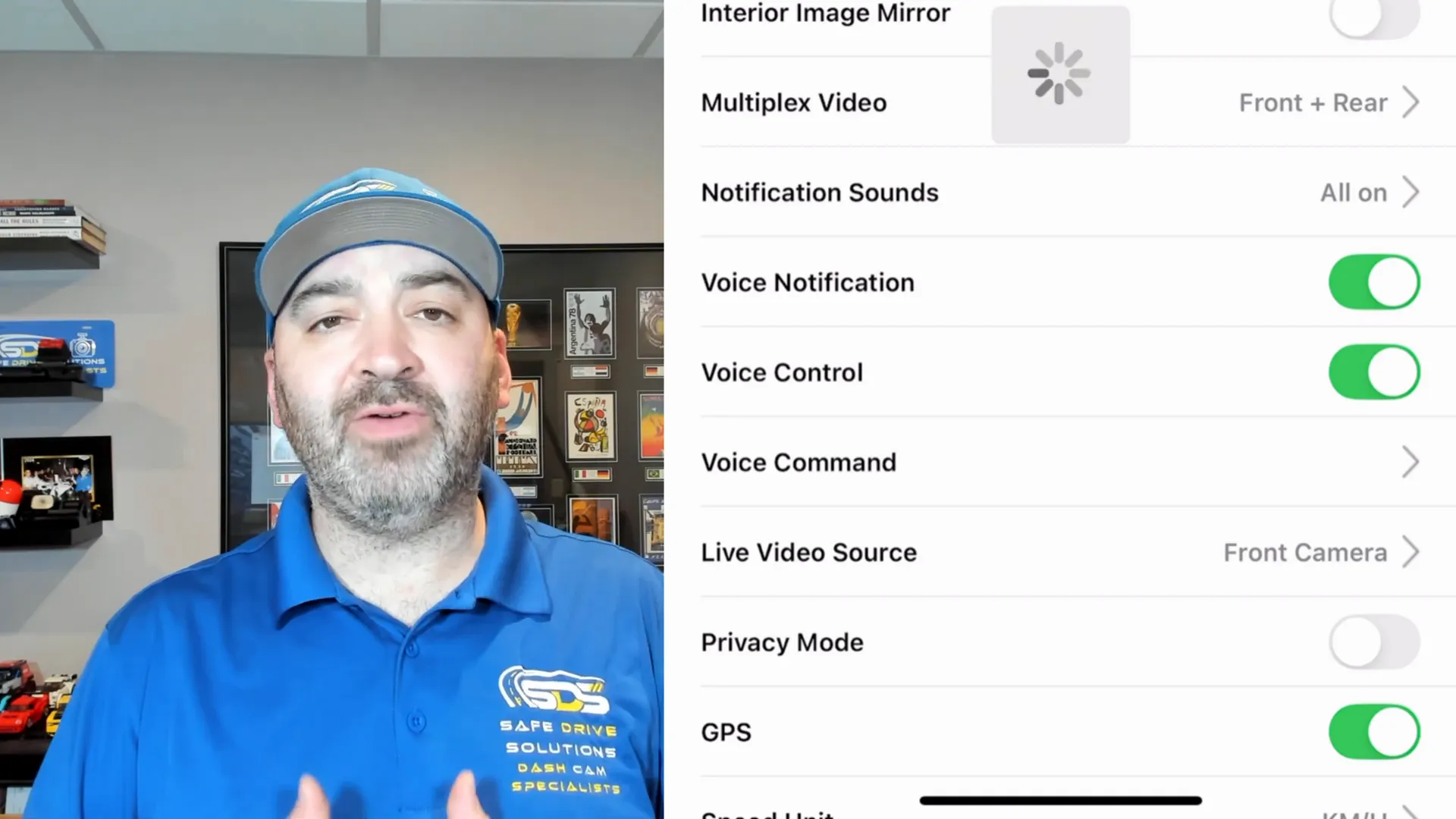
Front + Interior + Rear Multiplex Mode
The most comprehensive setting is Front + Interior + Rear, which merges all three camera views into one video file. This option is perfect for drivers who want a full, multi-angle perspective of their journey — front road view, inside the vehicle, and rear view all in one seamless video.
After enabling this setting and recording for a few seconds, you will find a single multiplexed video file under the front camera folder that includes all three views. This makes downloading and sharing your footage incredibly simple.
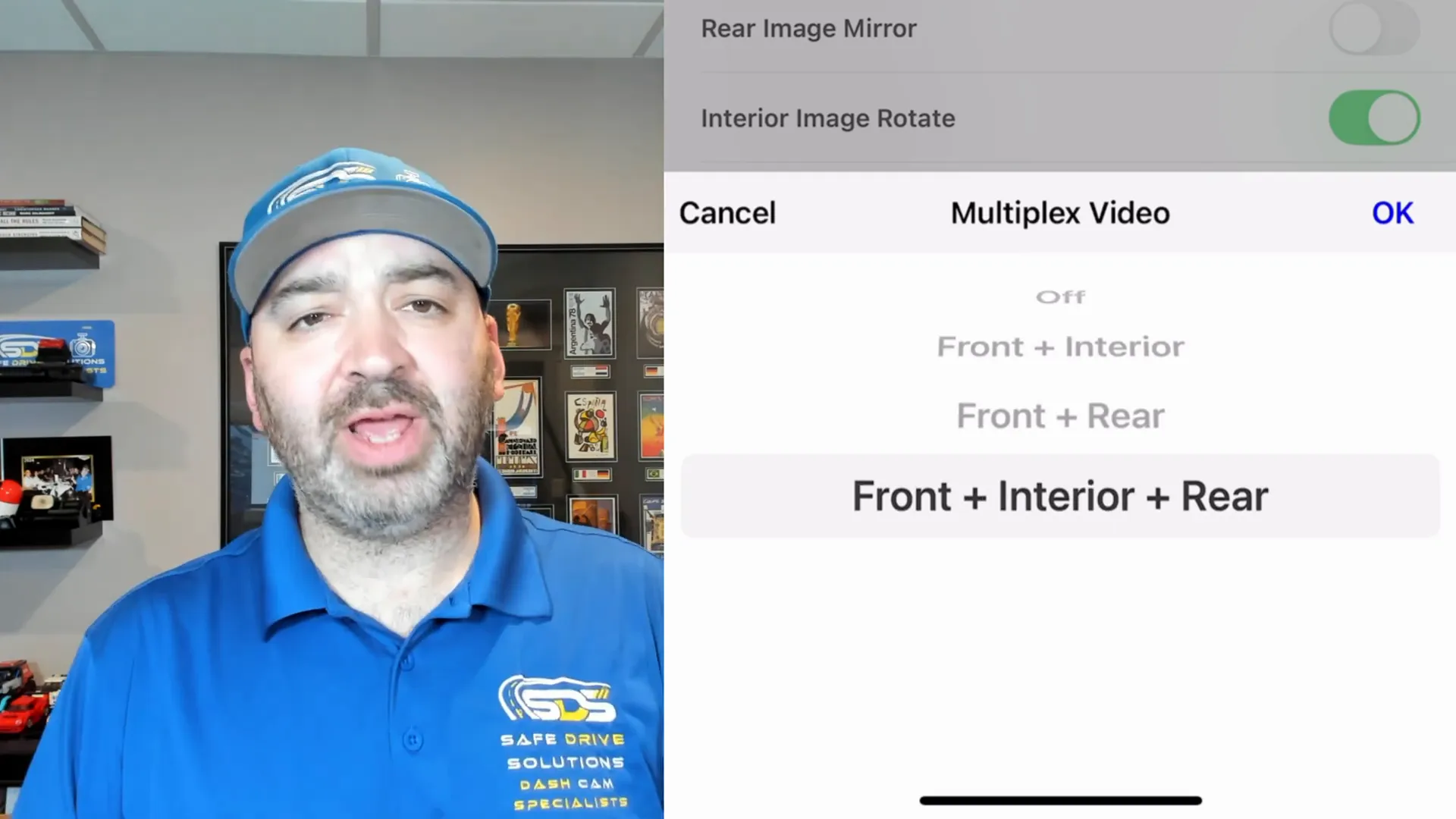
Why Multiplex Video is a Game-Changer
The new multiplex video feature on the Viofo A329S is revolutionary because it streamlines the process of managing multi-channel dash cam footage. Before this, if you wanted to combine footage from multiple cameras, you had to:
- Download each video file separately (front, rear, interior).
- Use video editing software to manually stitch them together.
- Export a new combined video file for sharing or evidence.
This was time-consuming and required technical know-how. Now, the dash cam does all of this for you automatically, saving time and effort.
For professional drivers like Uber or Lyft operators, this means faster access to clear, multi-perspective video evidence in case of disputes or incidents. It also benefits anyone wanting a more comprehensive view of their driving environment without juggling multiple files.
Additional Benefits and Considerations
The multiplex video mode is flexible and can be tailored to your driving style or needs. Here are some points to keep in mind:
- Storage Options: You can use either an external SSD or a micro SD card for recording multiplex videos.
- Video File Location: The combined multiplex video is saved under the front camera folder for easy access.
- Compatibility: As far as we know, the Viofo A329S is the only dash cam currently offering this multiplex feature directly on the device.
For more information on dash cam setups and how to get the most out of your Viofo dash cam, check out our detailed guide on dash cam channels and professional dash cam installation services.
How to Get the Viofo A329S and Support
If you are interested in this innovative dash cam feature, the Viofo A329S is available for purchase and shipping across the Canada. We also offer professional dash cam installation in the Greater Vancouver and Greater Toronto areas to ensure your device is set up correctly and safely.
Visit our dash cam shop to explore the Viofo A329S and other high-quality dash cameras. For any questions, feel free to reach out via our contact page or leave a comment below.
Conclusion
The Viofo A329S with its new multiplex video mode is a game-changer for drivers who rely on multiple camera angles for safety, evidence, or rideshare needs. By allowing you to download one seamless video file that combines front, interior, and rear views, it simplifies video management and saves valuable time.
Whether you want to record just the front and interior, front and rear, or all three views together, the Viofo A329S has you covered. This feature sets it apart from other dash cams that require manual video stitching and editing.
We hope this comprehensive guide has helped you understand how the multiplex video feature works and why it might be the perfect fit for your dash cam needs. For more tips and support on dash cams, check out our blog resources such as Common Questions About Dash Cams and Dash Cam Buyers Guide.
Drive safely and capture every angle with ease!


