Viofo A329S / A329T Dash Camera Review — The Most Versatile 4K Dashcam
Hi — I’m Ben from Safe Drive Solutions. I’ve been testing the Viofo A329S (and the A329T telephoto variant) in real-world daytime and nighttime driving, parking scenarios, and hardwire setups so you don’t have to guess what it really does. This review walks through footage examples, the new low‑power impact detection, the industry‑first hybrid parking mode, multiplex downloads, telephoto performance, HK4 vs HK6 hardwire differences, current draw numbers, SSD support, and practical pros and cons from months in the field.
Why consider the A329S?
The A329S is one of the most configurable dash cameras I’ve used — you can build roughly 11 different setups from the same main unit. The main unit supports four firmware (A329S, A329T, A329W, A329TC), letting you add a telephoto, fisheye interior camera, or extra waterproof cameras for commercial use. If you want flexibility — interior, telephoto and multi‑channel capability — this camera is built to be modular.
Low Power Impact Detection — Viofo’s big addition
Viofo added a true low power impact detection mode to the A329S. In standby the camera drops to very low current and wakes to record when a collision/impact is detected. That gives meaningful evidence for hit‑and‑runs or theft without draining the vehicle battery like constant time‑lapse or motion modes can.
U3000 wakes up in 1.08s — A329S wakes up in 1.59s — Vueroid D214K wakes up in 2.16s
Those wake times show the A329S is now competitive in impact detection response — under 2 seconds in my tests — which is a practical improvement over many rivals.
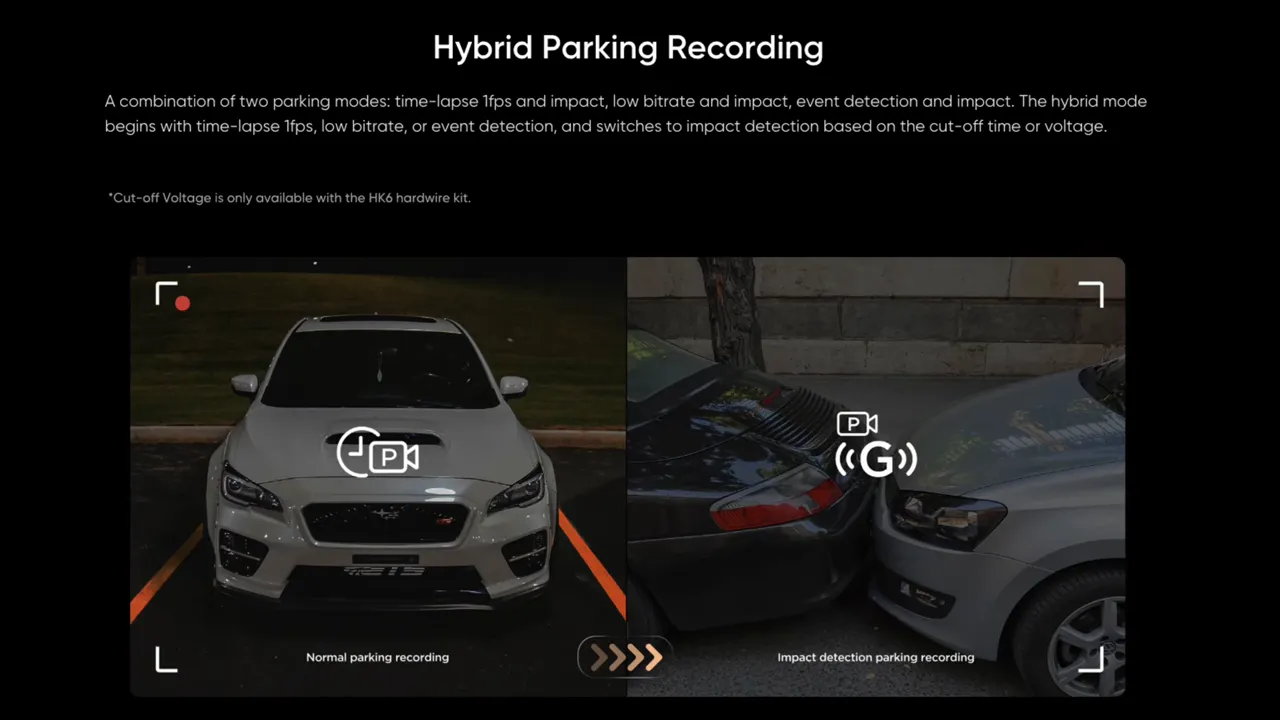
Hybrid Parking Mode — what it is and why it matters
Hybrid parking mode merges normal parking recording (time‑lapse, low‑bitrate, or motion/event detection) with the new low current impact detection. You choose a cut‑off time or voltage; the camera records in higher‑activity mode for that period, then drops into low power impact‑only monitoring afterwards.
Why this helps: continuous time‑lapse or motion monitoring can draw 250–500 mA and will drain a battery if left for many hours. Hybrid mode lets you record actively for the short period you want (e.g., while you pop into a store) and then switch to a low‑current impact watch for longer durations without needing an external battery pack.
How to set hybrid mode
- Settings → Video settings → Parking recording → Vehicle battery protection
- Set a cut‑off time (e.g., 2 hours) or (with HK6 only) a cut‑off voltage
- Set Parking Mode → Hybrid parking recording → pick Low bitrate / Timelapse / Event detection
Important: the cut‑off voltage option is only available when you use Viofo’s HK6 Bluetooth hardwire kit. With the HK4 you can still use the cut‑off timer but not the voltage threshold.
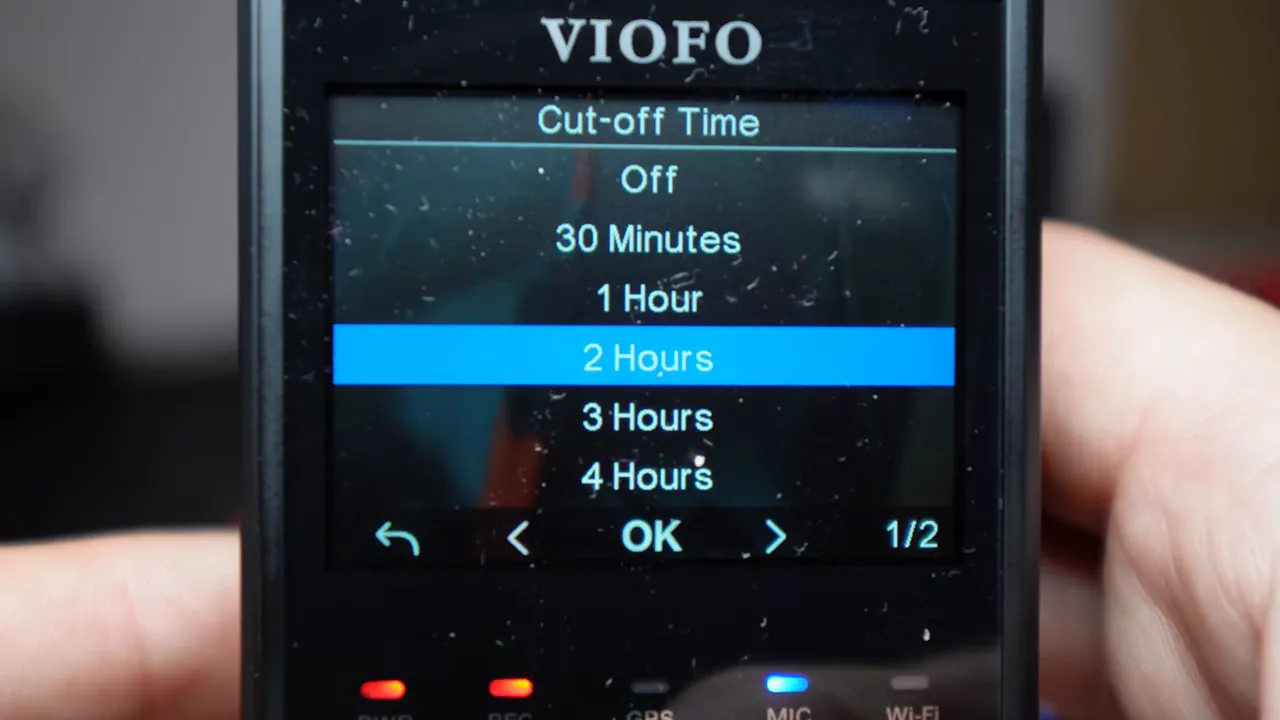
Multiplex video — download combined front/rear/interior as one file
If you’ve ever had to piece together separate front, rear and interior files, Viofo’s multiplex mode is a game changer. The A329S can stitch two or all three channels into one file on the camera itself, so you download one file instead of three and get a synchronized view of front + interior, front + rear, or front + interior + rear.
How to use it (quick):
- Settings → Multiplex video → choose Front+Interior, Front+Rear or Front+Interior+Rear
- Switch to live view and allow a few seconds for the camera to create the multiplexed file
- Download the single combined file from the SSD or microSD
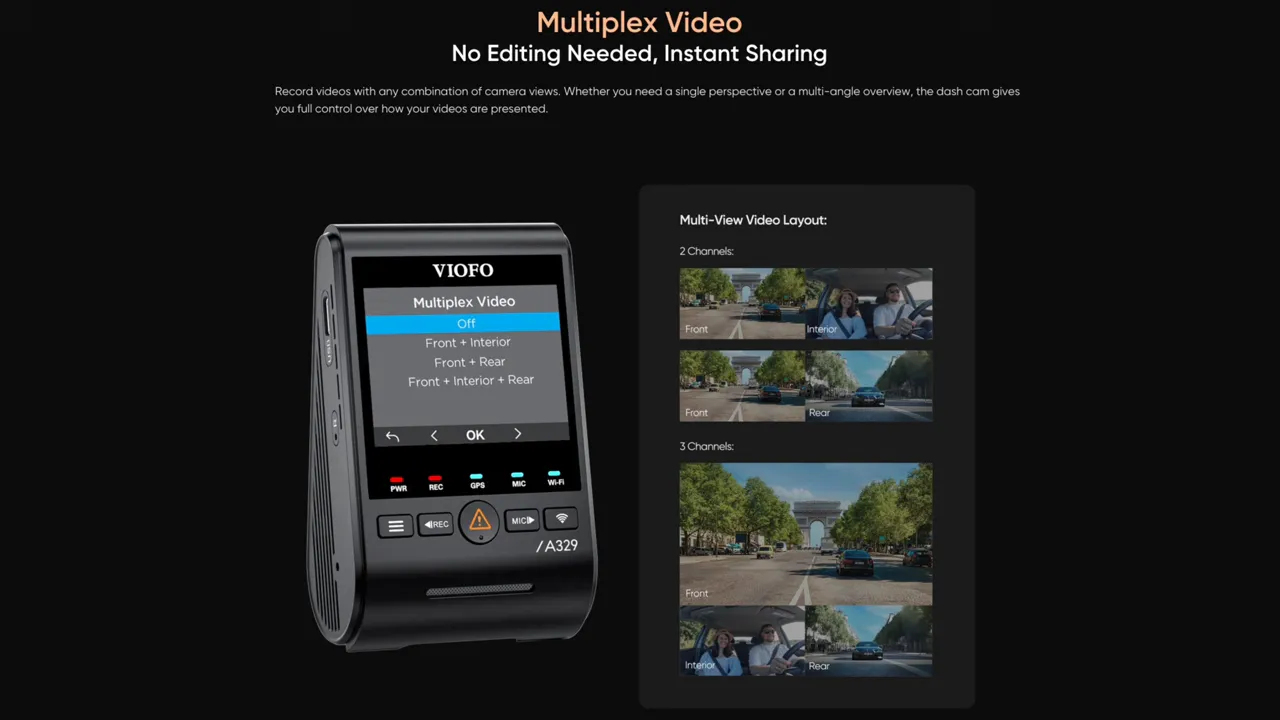
Telephoto add‑on (A329T) — practical license plate capture
The telephoto module gives about 4x telephoto zoom (2K telephoto module paired with the 4K front). On open roads and city streets it reliably captures license plates at longer distances than the 4K front alone. This is perfect if plate capture is critical — but remember: you still have the wide 4K front for side‑impact coverage.

My take: telephoto is very useful in dense traffic or where long‑distance plate reads matter. For some drivers it’s essential; others may see it as a niche add‑on.
HK4 vs HK6 hardwire kits — what’s different?
I unboxed and compared both kits:
- HK4 — single, fixed cable. Includes low battery cut‑off switch (11.8 / 12.2 / 12.4) and standard USB‑C to the camera. Cut‑off timer is available in camera settings, but cut‑off voltage menu in the camera will say “No Bluetooth hardwire kits” unless HK6 is present.
- HK6 — two detachable cables and a small Bluetooth module that communicates voltage info to the A329S. Adds the camera menu option to set cut‑off voltage (12.4 / 12.2 / 12.0) and embeds voltage telemetry into the recorded video if you want to see it later.
Both hardwire kits include low battery protection. The HK6’s advantages are the menu integration, voltage readout, removable wiring for easier routing and the lack of a bulky in‑line “bump” (good for neat installs).

Interior camera options
The A329S supports a 2K fisheye interior camera (great for Rideshare drivers) or other interior camera options. Decide based on your priorities:
- Complete cabin coverage (fisheye) — best for rideshare and incident context
- Pointed interior microphone + small camera — if audio clarity matters
- Toggle interior on/off for driving vs parking to manage current draw and privacy

Current draw — real numbers you should know
Measured power consumption (approx):
- Driving mode: 1‑channel = 270 mA (3.375 W), 2‑channel = 400 mA (5 W), 3‑channel = 630 mA (7.875 W)
- Low power impact detection: 1‑ch = 33 mA, 2‑ch = 39 mA, 3‑ch = 42 mA
- Low bitrate parking: 1‑ch = 230 mA, 2‑ch = 350 mA, 3‑ch = 570 mA
Low power impact detection is the most important number — it’s about 10x lower than active parking modes and the reason hybrid parking mode makes sense for many drivers without a battery pack.
How to get footage off the A329S — four simple ways
- Wi‑Fi app on smartphone — browse and download files (watch for wireless CarPlay/Android Auto interactions)
- USB‑C to USB‑C directly to phone — modern iPhones and Android phones with USB‑C can read files directly
- USB‑C to computer — plug camera into your PC/Mac and copy files
- Remove microSD or use external SSD and read via adapter/USB reader

SSD support — capability with caveats
The A329S supports an external SSD up to 4TB to massively extend recording time. That’s great in principle, but Viofo’s public compatibility list has changed multiple times (some SSD models initially listed as supported were later removed). My recommendation:
- If you plan an SSD, use the Viofo‑recommended SanDisk Max Endurance models or buy through a retailer who will let you return if a specific SSD proves incompatible.
- Check the vendor’s current compatibility list before buying — Viofo has tightened which SSDs they officially support due to counterfeit/fake drives and varying speeds.
Pros and cons — quick summary
Pros
- Excellent 4K video quality day and night
- Flexible parking modes including low power impact detection and hybrid mode
- Optional 2K telephoto or fisheye interior cameras for tailored setups
- Multiplex video mode — download combined channels as a single file
- External SSD support (up to 4TB) for extended storage
- HK6 hardwire kit improves installability and provides voltage telemetry
Cons
- SSD compatibility has been inconsistent
- HK6 cutoff voltage choices could be higher for newer vehicles with lithium 14V systems (12.4V cutoff may be too low for some)
- “Parking mode gate”: hybrid/low power modes can reset if you remove and replace the camera on the mount without ignition on — you must re‑enable parking mode in some cases
- Voice control is often falsely triggered; I recommend disabling it for most users
- CPL filter sizing is confusing due to two rear camera runs (CPL500 vs CPL600 mixups possible)
- Cutoff timer does not currently limit low power impact detection — once in that mode the camera can remain in that state until low battery protection triggers
Upcoming features to watch
- Parking geo‑fence — disable parking mode at home/garage automatically
- Backup of low power impact detection files to SSD
- On‑screen and voice notifications for impacts detected while parked
Final thoughts — who should buy the A329S?
If you want a modular, high‑quality 4K dashcam with flexible parking options, multiplex downloads, and the ability to add telephoto or interior cameras, the Viofo A329S is one of the most capable choices on the market today. It isn’t perfect (SSD compatibility and a few parking mode behaviors need polish), but for most drivers — especially rideshare drivers and anyone who needs interior or telephoto evidence — it’s a very compelling option.
If you want help choosing the right kit or professional installation in Greater Vancouver or Greater Toronto, we offer packages and installer support that can save you money and time.
Questions or want specific footage examples? Leave a comment and I’ll respond with settings and follow‑up footage. Cheers.


